AUD Platform
An integrated UI development platform based on coding automation technology offering all five essential functions for constructing business systems.
AUD Platform is a solution for building various business systems, allowing the development of various screens such as BI/OLAP, Dashboard/Visualization, Reporting, UI/UX, Excel Process Automation, and more. AUD Platform is a Low-Code development platform that incorporates SW Robot (patented) coding automation technology, making it easy for even beginner developers or hands-on workers to develop business systems, significantly increasing development productivity.
In order to develop business systems, it was necessary to introduce various tools individually such as BI/OLAP, Dashboard/Visualization, Reporting, UI/UX, etc., depending on their required functionalities. This was due to the limitations of each solution, which couldn’t provide all necessary features for building business systems. Consequently, companies incurred high costs for introducing and operating multiple solutions.
AUD Platform solves the technical limitations of individual solutions and provides all essential functions for building business systems into a single platform.
It offers BI/OLAP function that supports real-time decision-making, clear visualization and dashboard creation function, reporting function that supports complex form development, UI/UX function that supports inquiry, edit, delete, and registration, and EPA (Excel Process Automation) function that automates Excel tasks. Additionally, AUD Platform incorporates SW Robot, a coding automation technology, allowing development with minimal coding using DB Bot, UI Bot, and Process Bot.
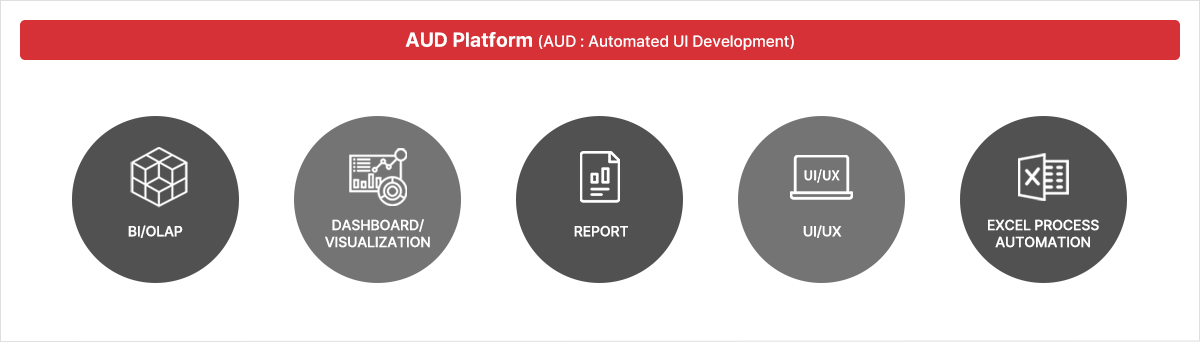
SW Robot is a No-Code, Low-Code development technology that automates essential SQL and JAVA coding, significantly enhancing development productivity for business system development.
SW Robot consists of three bots (DB Bot, UI Bot, Process Bot), each automating repetitive and routine tasks needed for data analysis and system development.

<BI tools>, <Reporting tools>, <Visualization analysis tools>, <UI/UX tools>, and <JSP/Java development>.
It enables the creation and utilization of various types of screens, including structured and unstructured reports, OLAP, Dashboard, and Report, all within a single platform. Tasks that once required complex and challenging development processes, such as creating various web screens using UI/UX tools or screens developed with JSP/Java, can now be accomplished easily and swiftly with the AUD Platform.
By adopting the AUD Platform, businesses can conduct comprehensive situation analysis, make rapid decisions, and establish a strategic management system.
Develop web screens using Excel UI without coding.
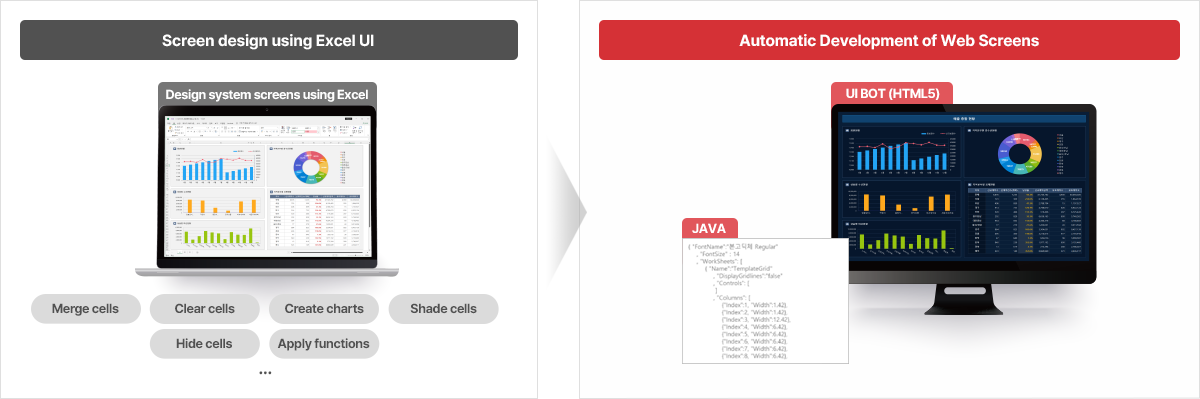

Efficient and visually appealing screen development is possible through various a wide range of charts, graphs, conditional formatting. It also allows integration with external visualization open sources.
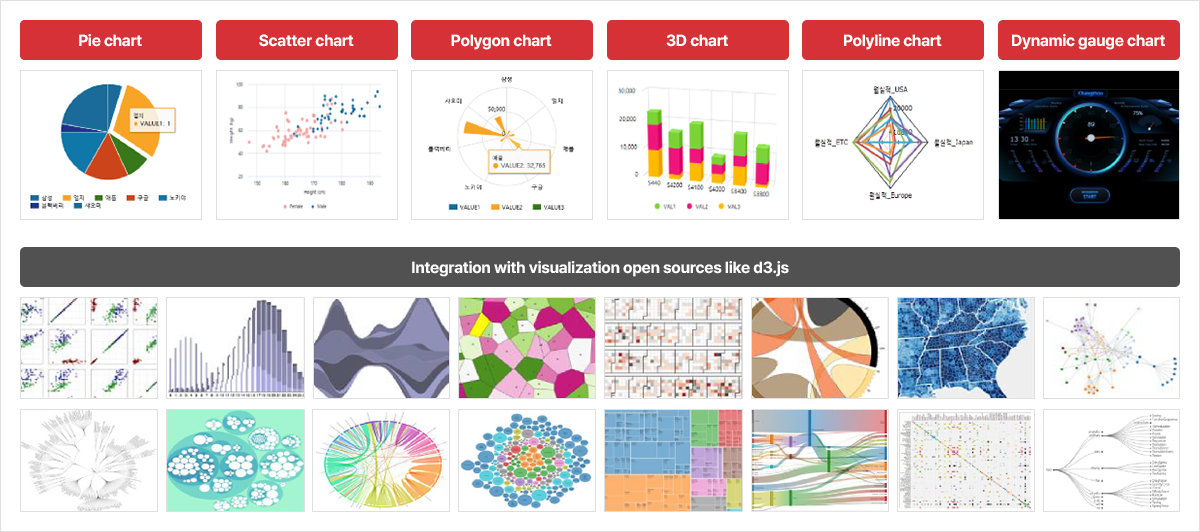
To easily create CRUD (Create, Read, Update, Delete) reports that can insert, delete, or update data in the DB, the AUD Platform offers a default CRUD function using DB Bot. You can rapidly generate List-type and Analysis-type input screens and upload data to the DB without the need for complex queries. Simply select the key type and data type for each column.
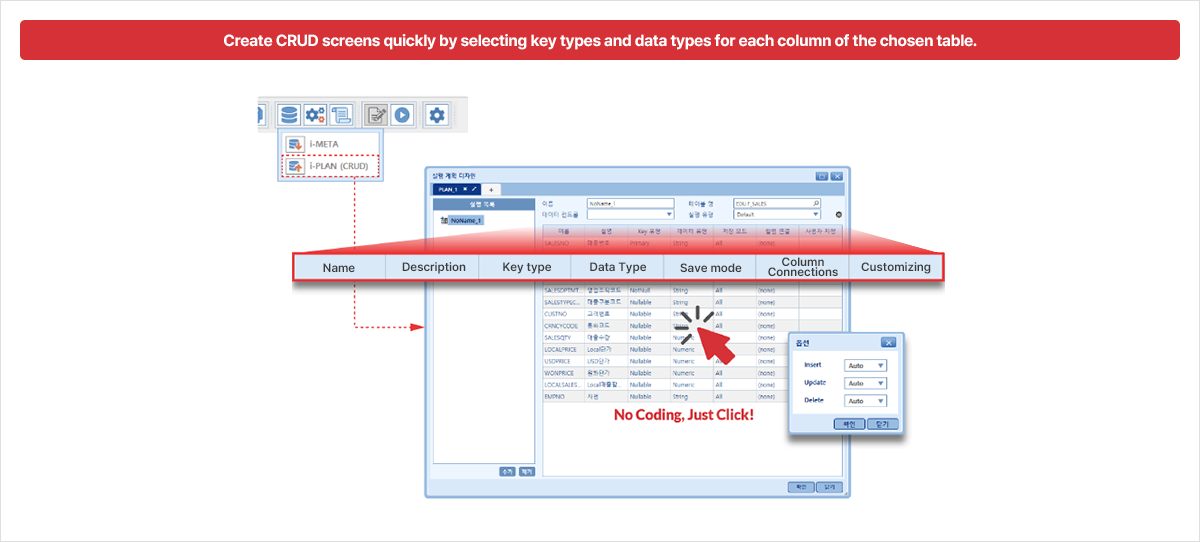
In Java-based web screen development, Export and print screens often need to be separately developed. However, with the AUD Platform, the built-in DB Bot automatically generates screens for Export and Print.
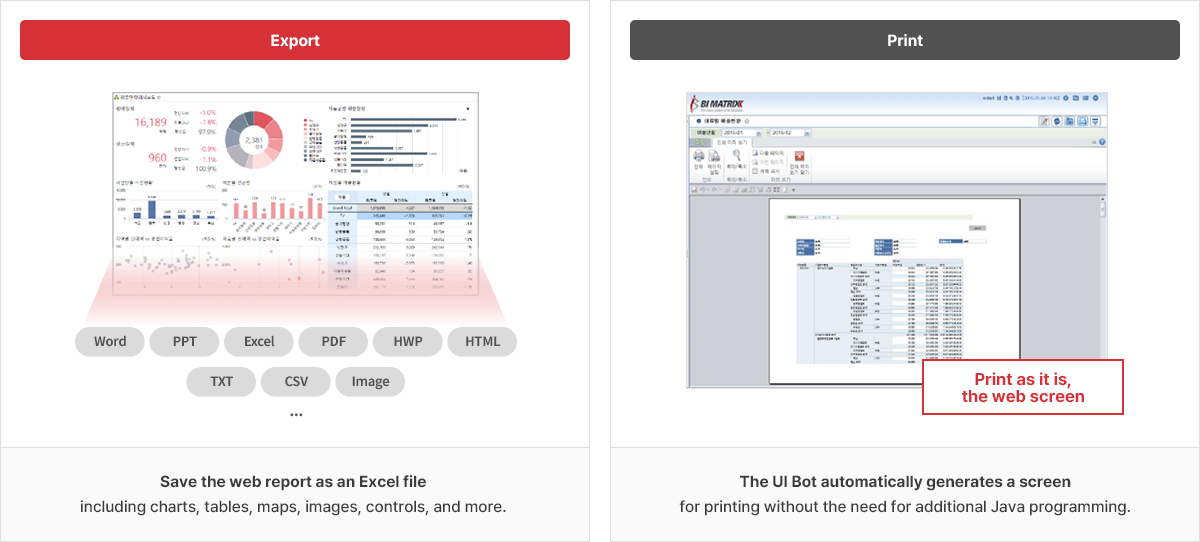
It offers the ability to easily apply the freeze panes feature, which can be challenging to implement on the web as a basic function.
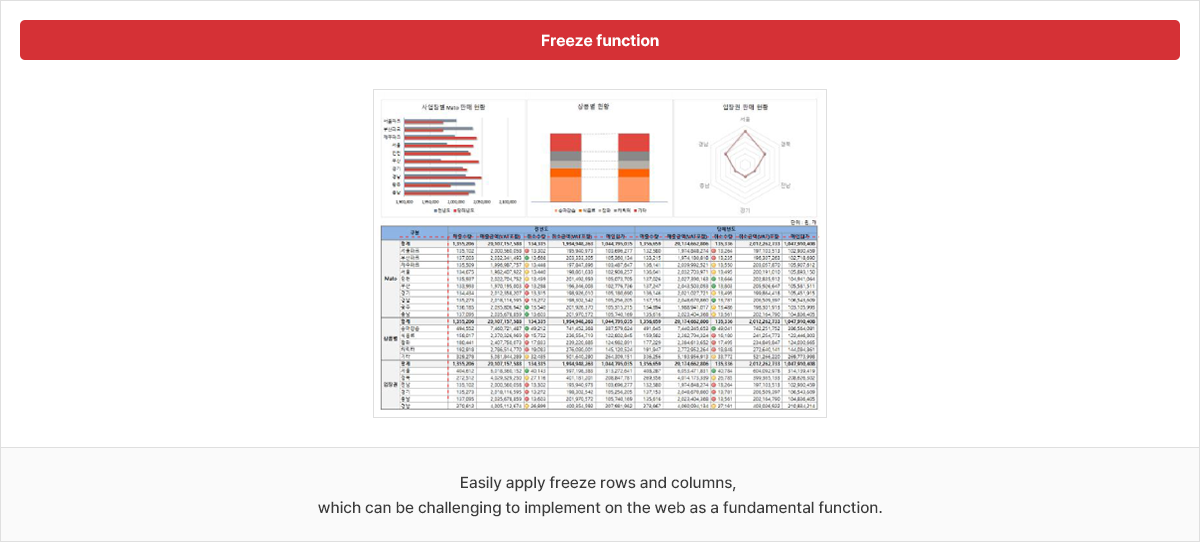
Access permissions are granted to users, folders, and groups, and access accounts are periodically managed in accordance with the company’s security policies. When personnel changes occur, user permissions can be easily reassigned to the respective department through Batch Job processing. User-specific and group-specific authorization assignments enable effective control over report sharing, analysis, and functionality, ensuring systematic information security.
- User/screen-specific permission settings
- Designation of input areas according to permissions
- Control over all aspects related to DB access and information extraction
- Application of Single Sign-On (SSO) integrated authentication and OTP for enhanced security
- Application of international standard encryption modules for data encryption/decryption during screen viewing and data processing
- Monitoring logs for web screen usage
With an intuitive UI, it is easy to use without the need for a manual. The built-in SW Robot feature minimizes SQL and coding work, making it easy for both frontline personnel and novice developers to develop and utilize system screens.
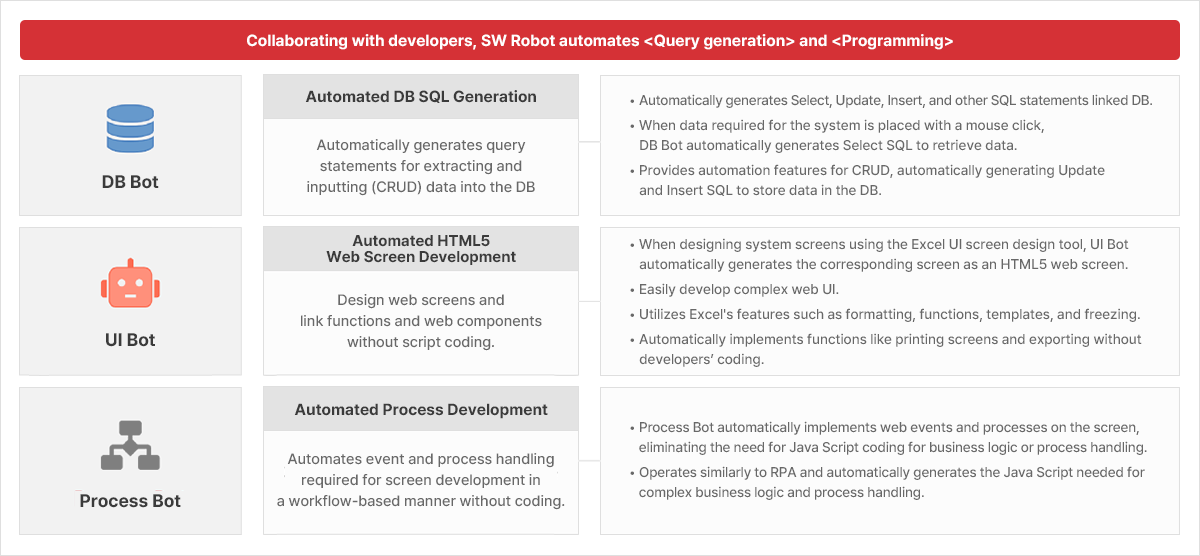
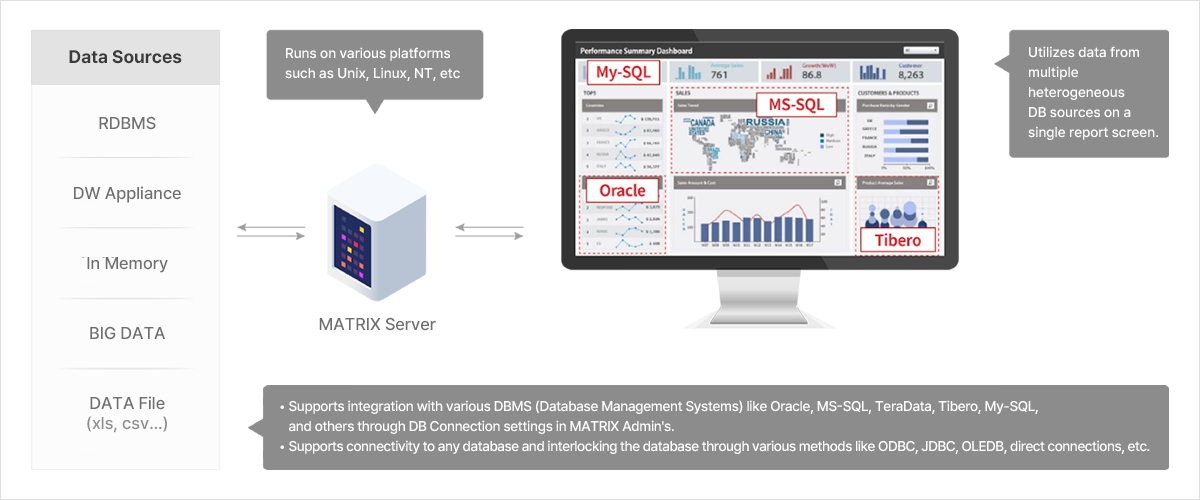
AUD Platform is an HTML5-based product that allows users to create web screens and reports without the need for additional installation in a No Plug-in environment. It provides Auto-Sizing as a basic feature, making it usable on various browsers that support HTML5, including mobile devices.

Provides a customized large-scale data analysis platform optimized for individual companies by analyzing business data and environments.
- Applies proprietary big data processing technologies and methodologies for fast processing of large-scale data.
- Implements a cost-effective and efficient analysis environment.
- Creates analysis reports easily and fast for large-scale data.
- Offers various report formats including Dashboards, Structured/unstructured, OLAP, Statistics, KPIs, etc. (Customized data structuring, differentiated data storage methods).
- Big Data Indexing.
- Widely interlocking with other big data solutions (Hadoop, Hadoop Eco-system, R, Splunk, etc.).
- A variety of successful implementation cases.
| Cases | Description |
|---|---|
| Customized weather and climate big data service infrastructure establishment for a public sector company | Establishment of an integrated pilot service that combines and analyzes large-scale weather data analysis results with big data in agriculture, tourism, culture, and transportation, and providing the results through a web portal. |
| New information system for a home shopping company | Improving search processing time to within 2-3 seconds by handling search results for 300-400 million records of large-scale data generated daily using memory and cache. |
| SCM sales monitoring system for a steel corporation | Introduction of a repository based on a column DB for comprehensive analysis of sales, production, inventory, delivery, profitability, and more, allowing rapid analysis of complex logic and achieving over 70% reduction in setup and operational costs. |
| BS integration information system for a Telco. company | Implementation of an integrated analytical system for Self-Service analysis focused on field operations through the adoption of in-memory storage, enabling the establishment of a framework for timely utilization of information extracted from a source data volume of 500-600 million records. |
| Metropolitan integrated settlement system for a public sector company | Using the i-BIG server as the primary Cache DB engine to reduce the query speed of structured reports from several tens of minutes to within 10 seconds. |
| Product analysis system for a retail company | Out of approximately 20 billion monthly sales data by affiliate companies, analysis results for 160 million product-related data required for product sales planning are provided in about 5 seconds using i-BIG’s Cache DB. |
| Next-Generation retail CRM for a retail company | Applied as a Cache DB for structured reports to increase the query speed of reports. |
| CRM for a fashion company | Introduced to improve data query performance and retrieve hundreds of millions of records in under 10 seconds. |
The AUD Platform offers an easy-to-use interface with various automation functions based on SW Robot, making it easy to develop reports and business system screens.
- DB Bot of SW Robot, automatically generate SQL queries
Allowing non-developers who cannot write queries to perform various DB-related tasks, such as extracting data from the database and storing business system data in the database. - Easy screen development
UI Bot of SW Robot can transform various screens, including input, complex structured, and dashboards, into HTML5 web interfaces by designing them using Excel UI. This enables non-advanced IT developers to engage in diverse screen development. - Development without programming
It’s possible to develop processes and manage events necessary for system development without programming. Even non-developers who don’t know programming can use drag and drop UI to directly perform various process development tasks. - Screen modification and maintenance
Users who can use Excel can manage various screen modification issues that occur during system operation without the assistance of IT developers. Using the provided Excel UI modification tool (Designer), users can add or delete rows/columns, change formats, and modify formulas for screen modifications.
Improved Development Productivity
The system offers a simple and user-friendly user interface (UI) along with embedded SW Robot features, enabling system development without the need for SQL and JAVA coding. This significantly enhances development productivity.
Cost
Savings
Low-Code development allows for system development without relying on advanced developers, resulting in labor cost savings. The use of SW Robot for rapid development also reduces the system implementation period, leading to cost savings.
Increased System Utilization
Even non-specialized IT developers can utilize the Low-Code capabilities of SW Robot to easily maintain the system. This enables quick responses to system modification and improvement requests, increasing the system’s usability.
Enhanced Operational Efficiency
There’s no need to manage multiple tools individually, as the platform allows for integrated management of BI, Reporting, and UI/UX.
This results in labor cost savings and improved operational efficiency.
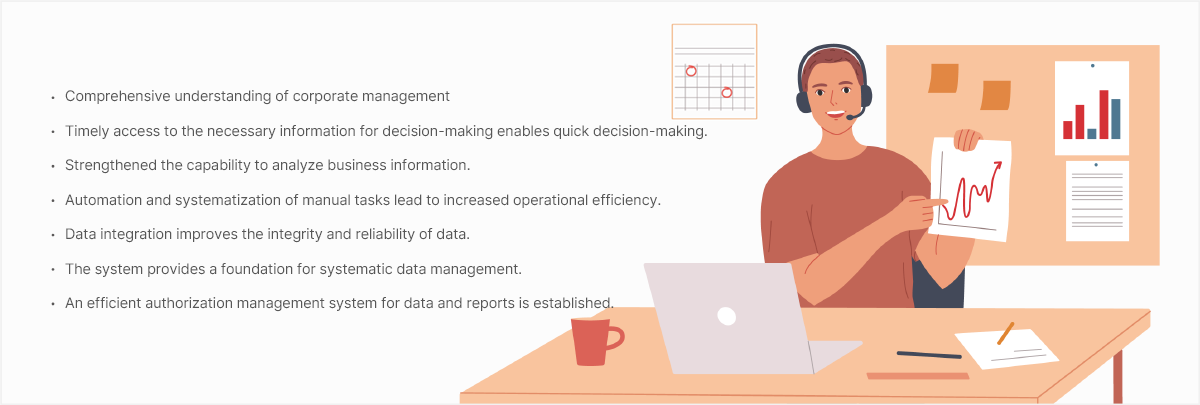

GS(Good Software) Grade 1.
AUD Platform 7
2022.10.06



